Prometheus
The Botkube Prometheus source plugin allows you to fetch alerts from AlertManager of Prometheus deployment and notify in configured platforms.
Get started
Enable the plugin
Enable the plugin by adding a new source plugin to the Botkube configuration:
sources:
# ...
prometheus:
botkubeExtra/prometheus:
displayName: "Prometheus"
enabled: true
config:
url:
"http://localhost:9090" # Prometheus endpoint without api version and resource.
# See the Configuration section for full config properties.
plugins:
# ...
repositories:
botkubeExtra:
url: https://github.com/kubeshop/botkube-plugins/releases/download/v1.14.0/plugins-index.yaml
Then, use the plugin in your communication platform.
Usage
Once it is enabled, Botkube Prometheus plugin will consume Prometheus alerts and send them to configured platforms as shown below.
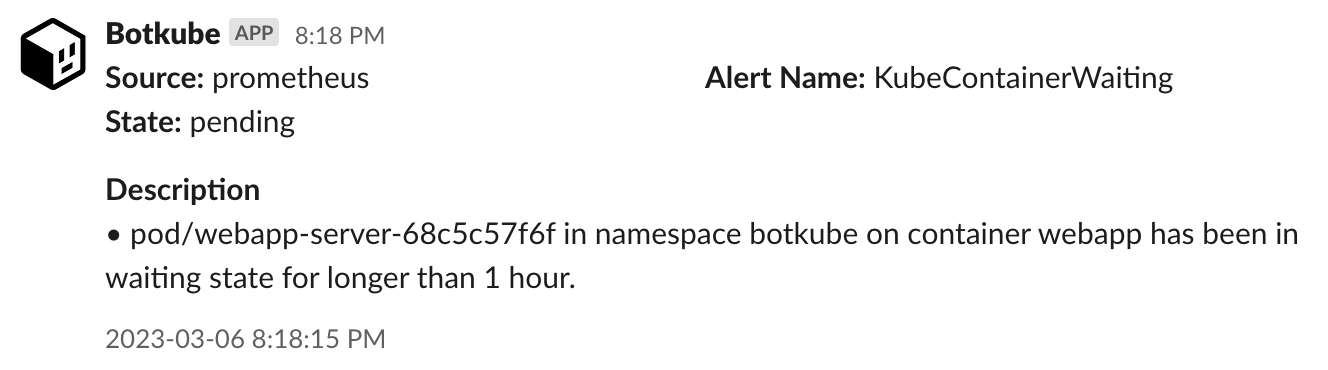
Configuration
This plugin supports the following configuration:
# Prometheus endpoint without api version and resource.
url: "http://localhost:9090"
# If set as true, Prometheus source plugin will not send alerts that is created before plugin start time.
ignoreOldAlerts: true
# Only the alerts that have state provided in this config will be sent as notification. https://pkg.go.dev/github.com/prometheus/prometheus/rules#AlertState
alertStates: ["firing", "pending", "inactive"]
# Logging configuration
log:
# Log level
level: info
Merging strategy
For all collected prometheus sources bindings, configuration properties are overridden based on the order of the binding list for a given channel. The priority is given to the last binding specified on the list. Empty properties are omitted.