Event notifications
Actionable notifications
If you have kubectl plugin enabled for a given channel, you can run commands related to a resource from the notification itself. Use the dropdown on the left to select and run a given command:
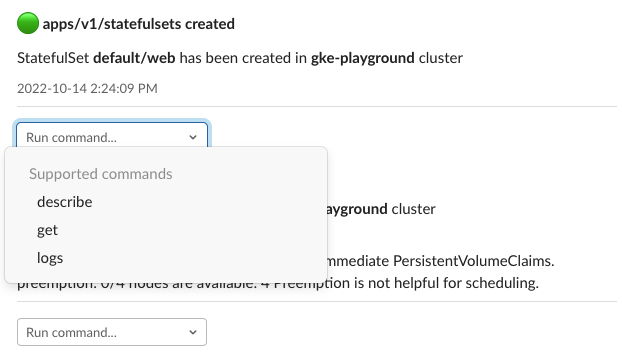
The command dropdown is disabled for resource deletion events. It uses executor bindings to determine which commands are available for a given resource.
Actionable notifications are only available for the Slack platform that supports interactive messages. Currently, only a selected list of commands are supported, such as describe, get, or logs.
Manage notifications with Botkube commands
Depending upon your configuration, you will receive notifications about Kubernetes resources lifecycle events and their health.
Botkube bot allows you to enable/disable notifications on each configured channel separately. Run @Botkube help, the bot will reply with the help message about the supported message formats.
Change notification sources
To change the notification sources, you can:
-
run
@Botkube edit SourceBindingscommand from the configured channel where Botkube is added.When you save the new notification sources, changes are applied once the Botkube is restarted. It is an automated process which usually takes a few seconds. Run
helm upgradewith updated installation command.
Disable notifications
If you want to stop receiving notifications from Botkube, run @Botkube disable notifications from the configured channel where Botkube is added. You will no longer receive notifications from the Botkube in a given communication platform.
The notification settings are persisted across Botkube app restarts.
Enable notifications
If you want to receive Botkube notifications again, run @Botkube enable notifications from the configured channel where Botkube is added.
The notification settings are persisted across Botkube app restarts.
Check notifications status
Run @Botkube status notifications to check if notifications are enabled for a given communication platform.